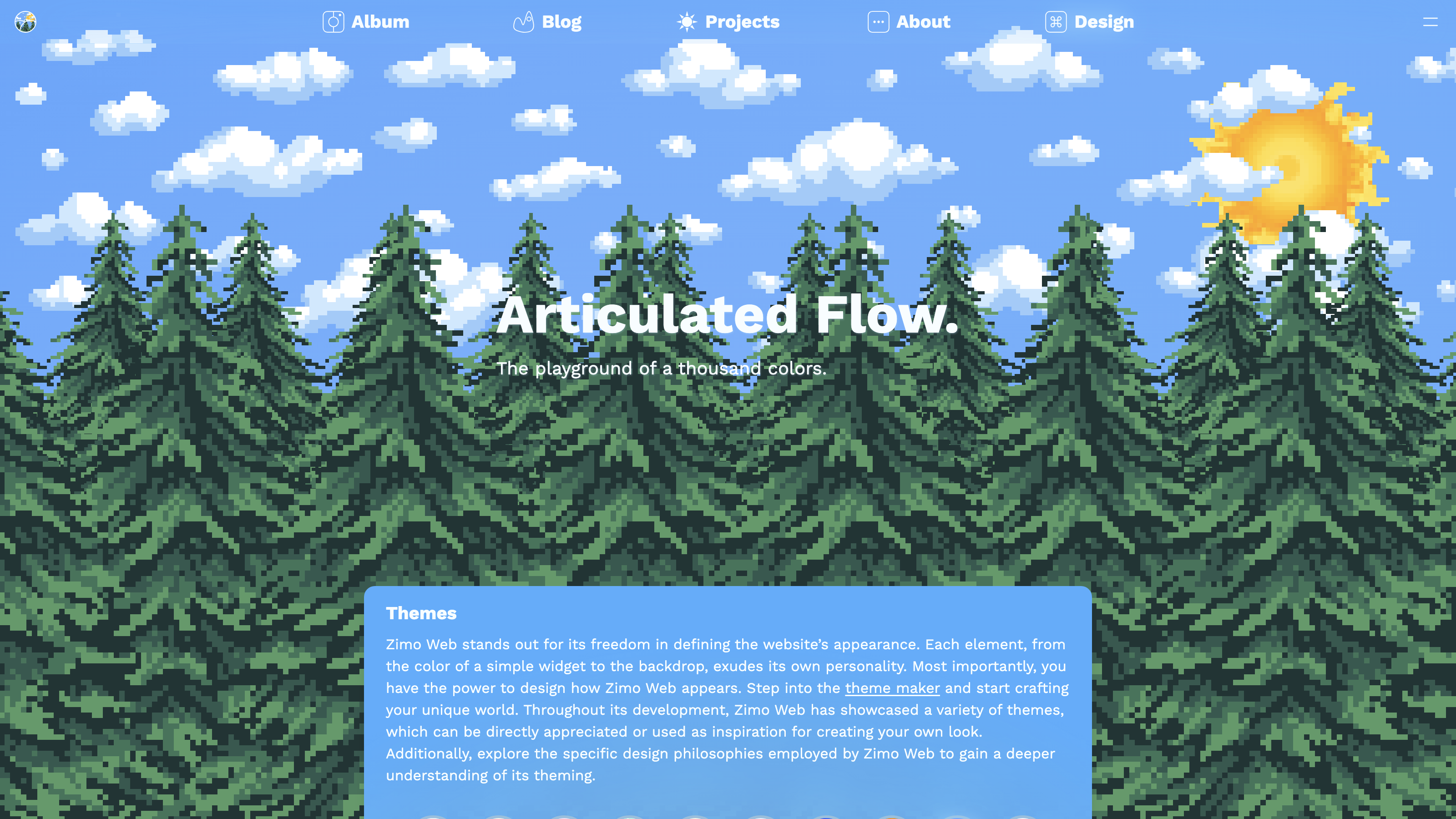Web Screenshot
A CLI tool that automates the screenshot taking procedure of Zimo Web.
Zimo Web Screenshot
Zimo Web Screenshot is a command-line tool designed to automatically capture screenshots of Zimo Web pages. It allows users to customize the themes applied to the pages during screenshot capture, including the use of customized theme profiles created with the Theme Maker. This tool was created so that screenshots used for release notes and showcases on the blog are consistent and of high quality.
Features
- Set browser window dimensions.
- Apply custom themes.
- Configure delays for screenshots to wait for dynamic content to load.
- Save screenshots locally in PNG format.
Installation
To use this tool, you'll need Python installed on your system. The tool also requires Selenium, which will be automatically installed when you install the package from PyPI.
Install the Package:
You can install zimo-web-screenshot directly from PyPI using pip:
pip install zimo-web-screenshot
Install a Web Driver: You need to have at least one recognizable Chrome web driver installed on your device. This is typically bundled within a Chrome browser.
Usage
To use the tool, navigate to the project directory and run the script with the required options. Example below:
zimo-web-screenshot --width 1600 --height 900 --theme plainDark --pathname about --delay 0
Command Line Arguments
-w,--width: Width of the browser window. (default:1600)-H,--height: Height of the browser window. (default:900)-t,--theme: Theme name to apply. (default:pixelland)-p,--pathname: Pathname of the URL. (default:design)-d,--delay: Delay in seconds before taking the screenshot. (default:0)-f,--filename: Output filename without the.pngsuffix. (default:webpage_screenshot)-c,--custom: Path to the custom theme JSON config data file. This argument overrides-t. (default: does not exist)